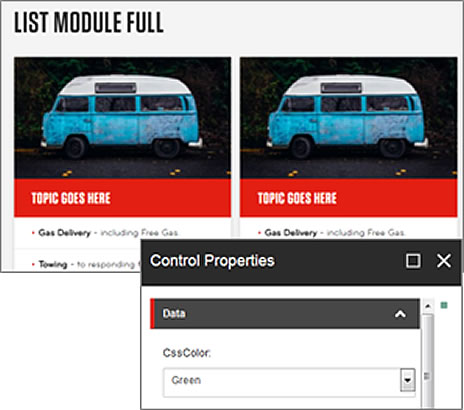-
Title Bar Color on List Module Full
- Default is gray with black font
- To change to color/red like this: Go to the properties of the data on the page. Shortcut:
Page (in tree, not in Experience Editor) >
Presentation Tab >
Details >
Final Layout >
Click on List Module(s) >
Control Properties opens, select CssColor in first section (data), and change here) - Click OK